How to Add Beachbody on Demand on Roku
For a fitness enthusiast working out at home, you need a dependable training buddy that you can follow along wing and to the workouts at the comfort of your home.
Beachbody is one such fitness channel. It’s on-demand and offers various workout programs and videos carried out by professionals. You don’t even require any special equipment to train, all you need to do is follow the on-screen instructor and keep fit. In case you missed a session or want to work out later, you can download these workout sessions and workout offline later. However, to access this feature, you will need to subscribe to the on Demand premium plus Beachbody membership. Beachbody on Demand is available on Roku and we will show you how to add it to your Roku streaming device.
To add Beachbody on Demand on Roku, add theBeachbody on Demand channel from the channel store. We’re going to walk you through the installation process.
Adding Beachbody on Demand on Roku
The Beachbody on Demand channel is available from the official Roku channel store which makes the installation process easier. Connect your Roku device to an active WiFi network and press the home button on the remote to navigate to the home screen. Select ‘Streaming Channels’ and click on ‘Search channels’. In the search bar, type in ‘Beachbody on Demand’ and press OK to select the channel from the suggestions. On the next page, add Beachbody to Roku by clicking on the ‘+Add channel’ button.
Via the web
The second method to add Beachbody on Demand on Roku is using a web browser. This ensures that the channel is available on all your Roku devices. Open a web browser on any of your devices and visit the Roku channel store page. Sign in and navigate to ‘What to watch’ dropdown arrow on the main menu and hover over it. From the dropdown list click on ‘Channel Store’ to visit the Roku channel store. In the search bar, search for ‘Beachbody on Demand’ and click on the app. On the app page, click on ‘+Add channel’ to add the channel to Roku.
Via Roku app
Another way to add Beachbody on Demand is via the Roku mobile app. Open the app on your phone and click on ‘Channel Store’. In the Search bar, enter ‘Beachbody on Demand’ and then select the app from the search results. On the next page, click on ‘+ Add Channel’ to install the app. The changes will automatically be updated on the Roku streaming device.
Activating Beachbody on Demand
With the channel added, open the app and click on ‘Sign up’ if you don’t have an account. You should see a URL and activation code on your screen. On another device, open a browser and visit the URL. On the next web page, log in using your Beachbody on Demand account details. In the required field, enter the activation code on the screen and click on ‘Submit’. You will be automatically logged in on RokuBeachbody account. Select a Workout program and then your preferred type of workout. You’re now good to go.
Installation steps in pictures
Press the home button on your Roku remote and go to the Roku home screen
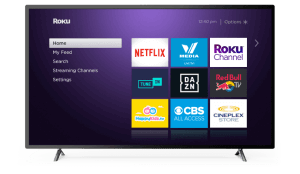
Select Streaming Channels

Click on Search Channels and type Beachbody on Demand in the search bar and click on the app from the suggestions
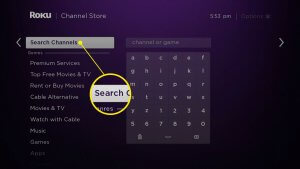
Click on +Add Channel to install

How to Add Beachbody on Demand on Roku: A snap shot
Adding process |
Action required |
|
Open the channel store and add the Beachbody on Demand channel. |
– Roku streaming device
– Stable internet connection |
Final Thoughts
There you have it! Go ahead and start keeping fit at the comfort of your home. As you can see, the installation process is simple and very straightforward. The app as you can see is free to add on Roku. However, to use it, you need an active subscription. Go ahead and start working out and keep that body in shape.
FAQs
Why can’t I find Beachbody on Demand channel on my Roku channel store?
Beachbody on Demand is only available in the United States of America. If you are unable to see it, then it might be that you’re outside the US or your device doesn’t support the channel. Update your Roku device to the latest version and check again.
Can I share my Beachbody account?
Yes, you can share the channel with another person and use it simultaneously.





