How to Add and Activate Freeform on Roku
If you are a fan of Walt Disney content, then you may want to consider streaming content from Freeform.
The platform owned by Walt Disney is based in the US but can be streamed from anywhere. You can stream TV services, movies, live TV, and many more. Some of the most popular movies and shows include The Bold Type, grown-ish, Good Trouble, etc. and they are sorted in categories. There’s an unlocked category featuring shows like Greek, 10 Things I Hate About You, Baby Daddy, etc. It’s free to sign up but one needs an active Pay-TV subscription to access its content. For a Roku user, you can add and stream this content from Freeform.
To add Freeform on Roku, go to the channel store and install the Freeform channel. Open it, sign in, and start streaming.
Adding Freeform
Go to the home page by pressing the home button on the remote. Here, select ‘Streaming Channels’ and click on ‘Search channels’ to search for Freeform. In the search bar, enter ‘Freeform’ using the on-screen keyboard. From the suggestions, highlight the Freeform app and press OK to proceed. On the app page, click on the ‘+Add channel’ button to add the channel on Roku. When done with the installation, open the channel by clicking on the ‘Go to Channel’ button. Log in to the channel and start streaming.
Roku app
Alternatively, you can add the Freeform app on Roku using the Roku mobile app. Open the app and tap on the ‘Channel Store’ tab at the bottom of the page. Tap on the Search bar and enter ‘Freeform’. From the results select the ‘Freeform’ app logo to continue to the app page. On the next page, click on ‘+ Add Channel’ to install it. The changes will automatically reflect on the Roku streaming device once the installation process is done.
Via the web
Another way that you can install Freeform is by using the web. Open a web browser on your device and go to the Roku channel store page. Log in using your Roku username and password and navigate to ‘What to watch’ dropdown arrow on the main menu and hover over it. From the dropdown list click on ‘Channel Store’ to visit the Roku channel store. In the search bar, search for ‘Freeform’ and click on the app. On the app page, click on ‘+Add channel’ to add the channel to Roku.
Activating Freeform
To activate Freeform on Roku, launch the channel on Roku and click on the ‘sign In’ button. An activation code will be displayed on the screen. Take note of it and then open a browser on another device like your PC or phone and visit the activation page. In the required field, enter the activation code and click on ‘Continue’. From the list of available pay-TV providers, select your provider. Sign in using your TV provider’s account credentials to activate Freeform. A congratulations message will be displayed if the login is successful. Freeform is now activated on your Roku device. Go ahead and start streaming content. If the activation code isn’t working or is expired, click on ‘Get New Code’ to receive a new code and then follow the same steps above to activate.
Alternative streaming method
You can also use a streaming service such as YouTube TV, Sling TV, Hulu Live TV, or FuboTV, if you have a subscription to stream Freeform. Simply go to the Roku channel store, add the streaming service and start streaming Freeform on it.
Installation steps in pictures
Press the home button on your Roku remote and go to the Roku home screen

Select Streaming Channels

Click on Search Channels and type Freeform in the search bar
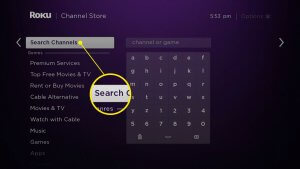
Click on +Add Channel to install
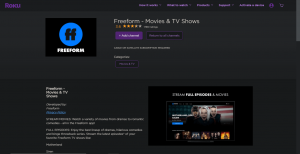
How to Add and Activate Freeform on Roku: A snap shot
Installation process |
Action required |
|
Open the channel store on Roku, search for Freeform, add it and activate the channel |
– Roku streaming device
– Stable internet connection – Pay-TV subscription |
Final Thoughts
Freeform is available as a standalone channel on Roku and from the article, it’s simple to add it to your Roku device. Go ahead and activate it then follow the on-screen prompts to complete the process and start streaming.
FAQs
How much does it cost to stream Freeform on Roku?
Freeform is free to use on Roku. However, you will need an active pay-TV subscription to stream content from it.
Is Freeform a standalone channel or part of a streaming service?
Freeform is available as both a standalone channel and a channel under a streaming service.





